No-Code Templates vs From Scratch: The Smart Choice 2025
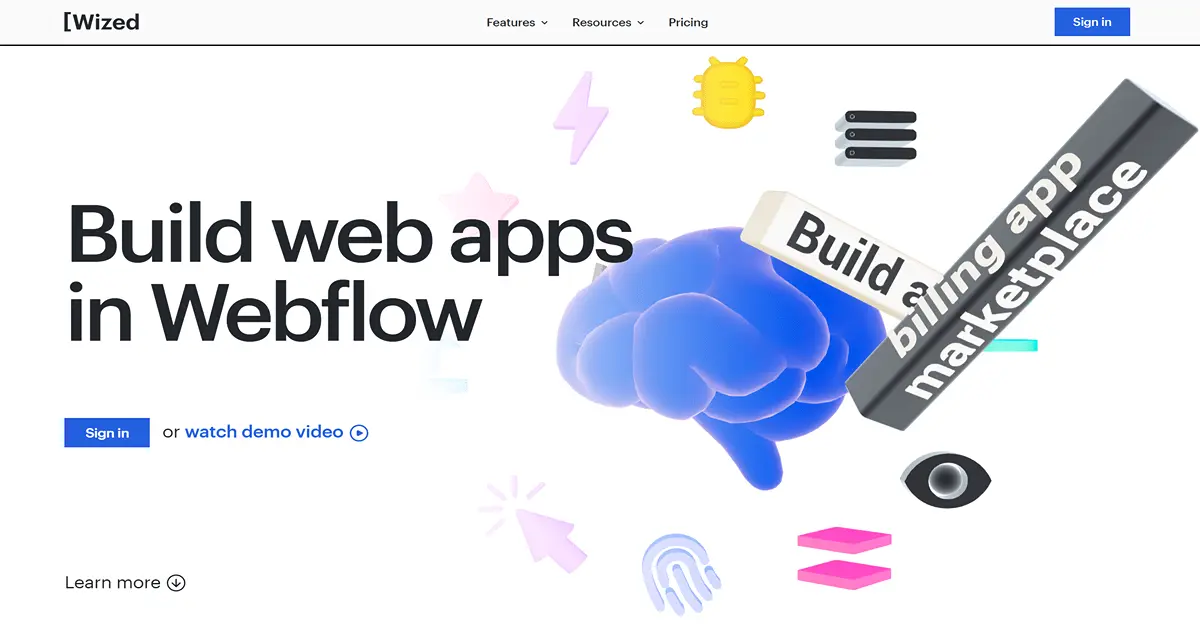
The "Blank Canvas" Trap
You're excited to build your new website, web app, or mobile app. You open your no-code platform, stare at the blank canvas, and think: "I'll build this from scratch to make it perfect."
Three weeks later, you're still tweaking the header.
Sound familiar?
Here's the truth: Starting from scratch is almost always the wrong move—even for experienced builders.
The Template Advantage: By The Numbers
| Metric | From Scratch | Using Templates |
|---|---|---|
| Time to launch | 4-12 weeks | 1-7 days |
| Initial cost | High (time = money) | Low (template + customization) |
| Learning curve | Steep | Gentle |
| Best practices included | Must research | Built-in |
| Mobile responsiveness | Manual setup | Pre-configured |
| Common features | Build each one | Ready to use |
Bottom line: Templates can reduce development time by 80-90% while maintaining professional quality.
5 Reasons Templates Win
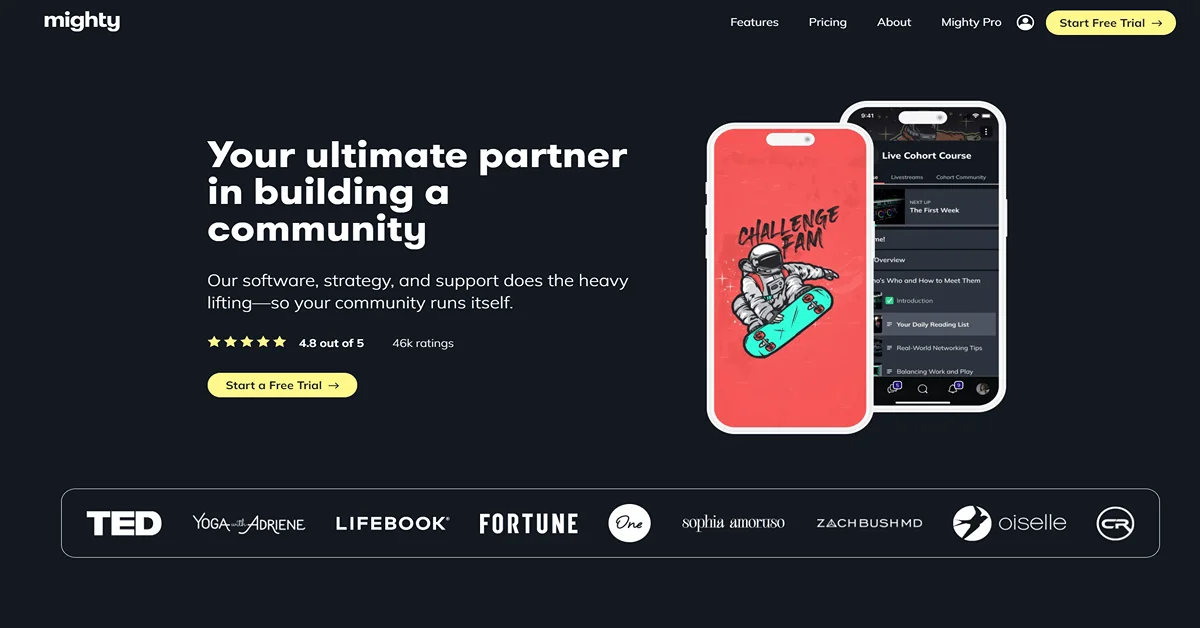
1. Professional Design Out of The Box ✨
The Problem with Blank Canvas:
- Requires design expertise
- Easy to make amateur mistakes
- Inconsistent spacing and typography
- Poor color choices
- Broken visual hierarchy
What Templates Provide:
- ✅ Professional designers created them
- ✅ Proven layouts that convert
- ✅ Consistent design systems
- ✅ Mobile-responsive by default
- ✅ Accessibility considerations built-in
2. Best Practices Baked In 🏗️
Templates include proven patterns:
| Feature | Why It Matters |
|---|---|
| Navigation structure | Users find what they need |
| Form validation | Reduces errors and abandonment |
| Loading states | Better user experience |
| Error handling | Prevents user frustration |
| SEO optimization | Better search visibility |
| Performance optimization | Faster load times |
Reality check: These take weeks to implement correctly from scratch.
3. Focus on What Makes You Unique 🎯
Your time should go to:
- Your unique value proposition
- Custom business logic
- Brand customization
- Content creation
- User experience improvements
Not to:
- ❌ Reinventing login forms
- ❌ Building basic navigation
- ❌ Styling buttons
- ❌ Creating footer layouts
- ❌ Setting up responsive breakpoints
4. Faster Testing and Iteration 🚀
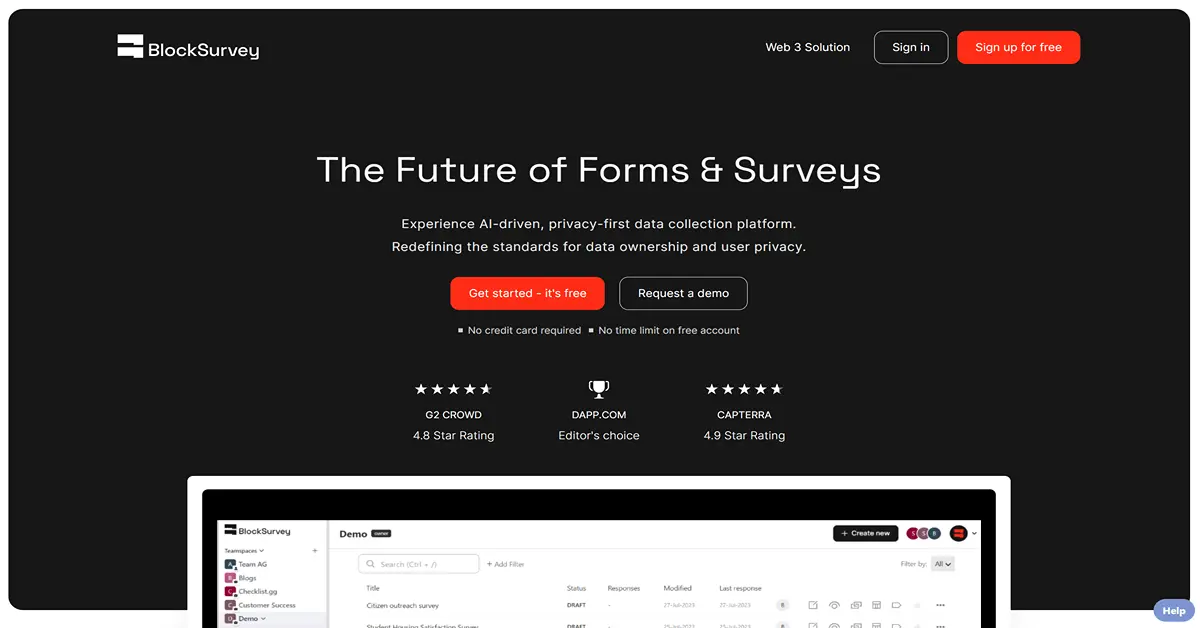
The Lean Startup Principle: Launch fast → Get feedback → Iterate → Improve
From Scratch Approach:
- Week 1-3: Building basic structure
- Week 4-6: Adding features
- Week 7-8: Testing and fixing
- Week 9: Finally launch
- Result: 2+ months before any user feedback
Template Approach:
- Day 1: Choose template
- Day 2-3: Customize branding
- Day 4-5: Add unique features
- Day 6: Test and launch
- Result: User feedback in less than a week
5. Lower Risk, Higher Quality 🛡️
Templates are battle-tested:
- Used by hundreds or thousands of projects
- Bugs already discovered and fixed
- Performance optimized through real-world use
- Security vulnerabilities patched
- Cross-browser compatibility verified
From scratch means:
- ❌ You'll discover bugs after launch
- ❌ Performance issues under load
- ❌ Security gaps you didn't consider
- ❌ Browser compatibility nightmares
When Templates Work Best
Website Types (90% Success Rate)
Perfect for templates:
- 🌐 Landing pages
- 🏢 Business websites
- 📝 Blogs and content sites
- 🛍️ E-commerce stores
- 📱 Portfolio sites
- 📧 Newsletter sign-up pages
Web Apps (70-80% Success Rate)
Great starting point:
- 📊 Dashboards and admin panels
- 👥 User portals
- 📋 CRM systems
- 🎫 Booking platforms
- 💬 Community forums
- 📚 Knowledge bases
Mobile Apps (60-70% Success Rate)
Solid foundation:
- 📱 Social media apps
- 🍔 Food delivery apps
- 💪 Fitness trackers
- 📰 News readers
- 🛒 Shopping apps
- 📅 Scheduling apps
The Smart Customization Strategy
Phase 1: Choose & Deploy (Day 1)
- Pick a template close to your vision
- Deploy as-is to understand structure
- Document what needs changing
Phase 2: Brand Customization (Days 2-3)
Focus on:
- Colors and typography
- Logo and imagery
- Copy and messaging
- Basic layout adjustments
Phase 3: Feature Customization (Days 4-7)
Add your unique elements:
- Custom integrations
- Specific workflows
- Unique functionality
- Business logic
Phase 4: Polish & Launch (Days 8-10)
- Testing across devices
- Performance optimization
- SEO setup
- Analytics integration
Total time: 10 days vs. 60+ days from scratch
Common Myths Debunked
Myth #1: "Templates Look Generic"
Reality: Modern templates are highly customizable. After customization, your site won't look like the template.
Proof: Many successful apps use templates:
- Different colors = Different feel
- Custom content = Unique voice
- Brand imagery = Distinct identity
Myth #2: "I'll Be Limited By The Template"
Reality: Templates are starting points, not prisons.
What you can change:
- ✅ Every color and font
- ✅ Layout and spacing
- ✅ Add or remove sections
- ✅ Integrate custom features
- ✅ Modify any functionality
Myth #3: "From Scratch Is More Professional"
Reality: Professional developers use templates and frameworks constantly.
Industry truth:
- Bootstrap → Template framework
- WordPress themes → Templates
- React component libraries → Template pieces
- UI kits → Design templates
Why reinvent the wheel?
Template Selection Checklist
When choosing a template, verify:
- Mobile responsive - Works on all devices
- Regular updates - Active maintenance
- Good documentation - Easy to customize
- Active support - Help when needed
- Performance optimized - Fast load times
- SEO-friendly - Built-in best practices
- Customization flexibility - Easy to modify
- Feature-rich - Includes what you need
- Modern design - Not outdated
- Good reviews - Proven track record
Platform-Specific Template Resources
For Websites
- Webflow - 1000+ professional templates
- Framer - Design-focused templates
- WordPress - Millions of themes
For Web Apps
- Bubble - 200+ app templates
- Softr - Pre-built blocks and templates
- Glide - Industry-specific templates
For Mobile Apps
- FlutterFlow - 100+ mobile templates
- Adalo - App templates by category
- Bravo Studio - Design-to-app templates
The Bottom Line
Templates don't limit creativity—they accelerate it.
Think of templates like:
- 🏗️ Architects use blueprints
- 👨🍳 Chefs use recipes (then innovate)
- 🎨 Artists use canvases (not create paper)
- 💻 Developers use frameworks
The goal isn't to build everything from scratch. The goal is to solve problems and deliver value—fast.
The Math Is Simple
From Scratch:
- 8 weeks building
- $0 template cost
- High risk of mistakes
- Delayed feedback
With Templates:
- 1 week customizing
- $50-200 template cost
- Battle-tested quality
- Immediate user feedback
Which would you choose?
FAQ: Templates vs. From Scratch
Q1: Will my site look like everyone else's if I use a template?
No. After customization (colors, fonts, images, content), templates become unrecognizable. It's like saying all houses built with blueprints look the same—they don't, because of personalization.
Q2: Are templates good for serious businesses or just side projects?
Serious businesses use templates constantly. Many Fortune 500 companies use WordPress themes, Bootstrap templates, and component libraries. What matters is the final result, not whether you started with a template.
Q3: Can I switch templates later if I don't like mine?
It depends on the platform. Some platforms allow easy template switching (Webflow, WordPress), while others require rebuilding (Bubble, custom apps). Choose carefully, but remember—customization makes switching less relevant.
Q4: Do templates hurt SEO because many sites use the same code?
No. Search engines care about content quality, site performance, and user experience—not whether you used a template. Many top-ranking sites use popular templates. Focus on great content and fast loading times.
Q5: Should I ever build from scratch instead of using templates?
Yes, in specific cases: highly unique functionality that no template offers, enterprise-level applications with complex requirements, or when you have the time and budget for custom development. For 80% of projects, templates are smarter.